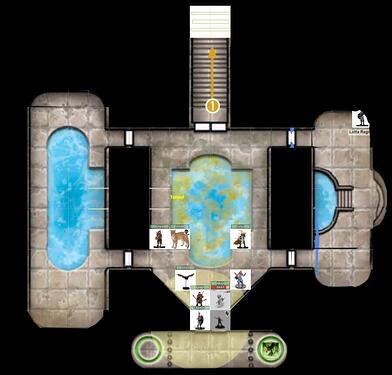On Roll20 and Discord for another Pathfinder session. Unfortunately the last 2.5 hours have been a fight against two nasty monsters which my Bard isn’t really interested in getting close to. 
Hi TM,
Can you give any advice on how best to make use of Roll20? I’ve managed to herd my gaming group into using Zoom as a playing medium, and would like to branch across to also use Roll20.
I’ve done the first tutorial and it looks like a lot of hard work to get an entire dungeon / adventure into it.
Many thanks,
V
** For the Mods - it may be wise to branch this into a separate thread if there’s enough interest…
I’m only a player in the campaign, so I don’t have experience with actually setting up the dungeon. I know it took our GM some time to do so, and I don’t know if he’s loaded the whole adventure or just the parts he thinks we’ll get to. ![]()
The big thing I would recommend is getting your players to use the built-in character sheets. With their data entered, it will allow them to just click on a weapon, skill, spell, or save and the app will display the dice roll with any modifiers. For spells it also displays the spell description and save DC which is handy in the case of spells like Grease, etc. There’s a built-in compendium that will allow you to drag and drop spells, equipment, etc. to the applicable section of the character sheet.
My son is a DM and uses Roll20. He says that if you can find an image to import, and can write notes, it’s not that much harder than setting up any other campaign. It also provides the facility if you want to create your own images, but that is a lot more work.
@TechnoMistress, @MikeP - Thanks very much for the info. One thing I did leave out was that we are playing 1st Edition AD&D. (Yes, we really are that old!  )
)
If Roll20 can provide all the handy character sheet details / info as you’ve described, it will make playing a lot easier. And if I can get the map (with all the cool “fog of war” stuff functioning) sorted then I’m going to have some fun.
I still have to design my one-shot adventure, but the DM has given me enough info that I’ll be able to fit it into our existing campaign. (We try to rotate the DM so interested players can try their hand at being DM, and to give our regular DM a break - I know all too well how DMs can get burnt out…)
Cheers!
It supports a lot of games, but it doesn’t look like 1st edition AD&D is on the list:
https://wiki.roll20.net/Category:Character_Sheet_Documentation
BTW, the Wiki’s pretty good if you want an overview of Roll20. There’s also a tutorial you can go through once you register.
AD&D 2e should be “close enough” for most things, though. If you can override if necessary.
Interesting. When I open up my game’s settings, there is a drop-down to select the character sheet template and 1st Ed is there.
I’ve done the tutorial, and it seems to me that creating the entire adventure square-by-square on the virtual table top has the potential to be very tedious. Especially with what I have in mind for my players.
I will try to spend more time looking into Roll20 and putting the things together. (Although I despair of the players actually using Roll20. It was hard enough to get them to click the link in the Zoom meeting invite…)
I have minimal Roll20 experience, but it seems like if you can take existing maps and re-scale them you can get a working effect assuming the usual RPG requirement to have players roughly on the same page.
If your source map art has squares (so even a scanned sketch on graph paper, for those who spent too long making dungeons in the 80s…) you can sue it. You might not get some features like “Fog of War” but I think one podcast has mentioned the DM basically just uses a big brush/select tool to reveal rooms to PCs as they explore. It’s better if you have time to define walls and doors and such in the tools, but not really worth it for places that will be used once.
If I was in a Roll20 game I would try to get everyone on board with using the dice rollers and such, too.
If my schedule was a little simpler I’d almost like to do the Great Modern March/Dead Gods idea from another thread in the native 2e if I had interested people.
Could be the Wiki’s not updated then.
Makes sense - I think that’s what our DM did. This is the map from our our adventure last Saturday (I’m Lady Anthea):
Hey, @Nabiki, could you split this topic from this post:
http://cog.discourse.group/t/what-game-are-you-playing-today/1147/411?u=technomistress
…and put the subsequent posts in a new topic called “Roll20 Tips” or something like that? I have a feeling it would be a good thread to have.
As you wish. 
Thanks, @Nabiki!
Depending on how your group rolls (heh…) there may be more need for a couple useful items. For different kinds of campaigns I’ve considered:
-
Use Discord (or Slack, Teams, Whatever) for persistent chat. I noted I’d want this if I ever had the bandwidth to run the massive Call of Cthulhu campaign Beyond the Mountains of Madness as it’s got a lot of hand-outs that could be scanned (or extracted from PDF) and shared. My thought is for some games there’s value in having chatter between sessions as well as letting players rummage through virtual files and such. I like the idea of (as player or GM) having an interesting discussion about where we should go next and such.
-
Some conferencing apps have ‘whiteboard’ modes, and that might be fine for a lot of groups that do more ‘theater of the mind’ gaming. I know I don’t represent all gaming, but I never really did heavy minis until D&D 3e, and still don’t worry about them for many other games I’d play/run. Having a ‘whiteboard’ or sharing a browser window is still extremely valuable at times, though.
Use what works for your group: When I last played AD&D we were lucky to have computers that went ‘bing’ (1) so Roll20 was way outside our experience. We did near-total ‘theater of the mind’ even for in-person play.
After doing a tour of Roll20, I think it’s also safe to say it’s basically a “Whiteboard with Style” in that if you don’t want to use features, you can basically use it as data management and a way to move tokens around. Add other features as you wish.
(1) I’m lying a bit, as I certainly played AD&D when I had a Mac Classic II that got me through High School and some college. Despite being B&W, it had pretty good sound, could do some early internet, and I made a ton of character sheets on it for the Palladium Robotech RPG among others.
@Viking, if you’re bored and want to test stuff on Roll20 might be worth jumping on the CoG Discord. Are you in one of the time zones that’s pretty off from mine? (I’m in the US, Eastern Time Zone, GMT -4) I thought you were somewhere around Austriala or NZ, but could be horribly confused.
Still, if you’re bored and want to give something a test I could conceivably jump on in the AM for a few minutes if you want to test a feature or get feedback before showing it to a larger group. I’m usually ‘online’ a bit before I’m working.
Roll20 and such are weird for me as I consider RPGs a definite ‘analog’ experience and I admit I ‘clutch pearls’ a bit if digital bits are used wrong. I think it’s a shame to see a game get derailed because the GM is busy fiddling with audio tools or whatever. But used correctly it is definitely a good thing, and this is the right time. Searchable text is great, but I try to avoid the temptation to look at other content if I have a tablet at the tabletop.
Clicking around, it seems like a useful idea might be for the GM/DM/Hollyhock God/Marshall/Referree/Whatever to have two logins to Roll20 active. One as a GM, one as a player… So they can see what the players are seeing.
For the way I’d use it, to looks like I’d want to embiggen my maps to some high resolution (I tried 150 pixels per inch as a start but it needs more) and then add them to the Map layer (the GM Layer is, predictably, GM-only… So you can add notes and call-outs for yourself). Scale as needed: For most D&Ds that can mean 5 foot or 10 foot squares.
For ‘quick’ combats draw out a map with the existing drawing tools.
That’s how I’d manage maps. Not skilled enough to mess with the game rule tools, but always remember that the story should come first, then mechanics. Or whatever your group wants, really.
There’s a CoG Discord?
Agreed. We use Discord as the audio for our games and it seems to work well. Some of our players who have used Roll20 for audio with other games have said that there can be issues.
@Ook started one. Only a few of us regularly on it.
http://cog.discourse.group/t/ooh-whats-this/855/102?u=balance
I’ve heard Roll20’s video is generally trash and you’re better off using Discord or whatever for voice.
I’m playing with Roll20 today: A good tip might be to add the 5e Sunless Citadel content they’ve made free for the time being to a test Game and see how the ‘pros’ do it. From looking they do many things most people wouldn’t (like copious pages of notes!).
For example, I’m trying to decide if I have bandwidth to try and do a weekly game of either DCC (drop-in friendly) or the old Planescape adventures I’ve always wanted to run (which brings the 2e or 5e question…). For maps for that, I’d need to export all maps/handouts I want to use, remove ‘DM-focused’ markings, and probably rescale them if needed. I think you want to stick to roughly 70px = 5’ as a guideline.
Prep the art, then go in and build ‘scenes’ with the content I care about. Tokens for monsters might be minimal-ish. but prep time certainly appears to ‘pay off’ as the more done up-front the better.
For those who remember, we tried an early online game (the d20 Star Wars RPG) years ago with an app called Kloogewerks and it was pretty rough. Roll20 looks a lot lighter weight.